The statuses of your Product Feed and Order Feed appear in the Status box on the main page of the PowerReviews Portal, located to the right of the Moderation Channels.
In this box, four different statuses may appear for each feed: Gray, Green, Yellow, and Red.
Each status indicates a different state for each feed, as outlined below.
| Gray | Green | Yellow | Red | |
| What do they look like? | 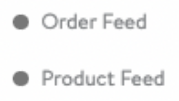 |
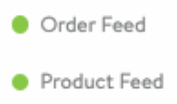 |
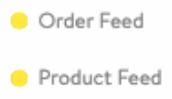 |
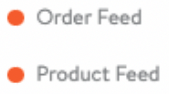 |
| What do they mean? |
Order Feed Indicates we have not received Order Data via an Order Feed or the Checkout Beacon from you recently.
Product Feed Indicates we have not received Product Data via a Product Feed or Feedless from you recently. |
Order Feed Indicates that all is well and the most recent Order Feed import was successful, or that the Checkout Beacon is working as expected.
Product Feed Indicates that all is well and the most recent Product Feed import was successful, or that Feedless is working as expected. |
Order Feed Indicates a problem in which a small portion of your Order Feed did not import correctly, or the Checkout Beacon is generating a small amount of errors.
Product Feed Indicates a problem in which a small portion of your Product Feed did not import correctly, or Feedless is generating a small amount of errors. |
Order Feed Indicates a problem in which a high portion of your Order Feed did not import correctly, or the Checkout Beacon is failing more frequently and is generating a high number of errors.
Product Feed Indicates a problem in which a high portion of your Product Feed did not import correctly, or Feedless is failing more frequently and is generating a high number of errors. |
| What should I do? |
Order Feed If you are expecting PowerReviews to be receiving this information, check to make sure these processes are running.
Product Feed If you are expecting PowerReviews to be receiving this information, check to make sure these processes are running. |
Order Feed No action required.
Product Feed No action required.
|
Order Feed Check the Recurring Feed Upload History tab or Checkout Beacon History tab in the PowerReviews Portal for details on what is failing.
Product Feed Check the Product Feed History tab in the PowerReviews Portal for details on what is failing. |
Order Feed Check the Recurring Feed Upload History tab or Checkout Beacon History tab in the PowerReviews Portal for details on what is failing.
Product Feed Check the Product Feed History tab in the PowerReviews Portal for details on what is failing. |
If you need further assistance in investigating why you are receiving errors, contact PowerReviews Technical Support.
For more information on troubleshooting your Product Data and Order Data, reference our related documentation: