The Collect page provides a detailed analysis on how your Questions & Answers collection efforts are performing. This perspective addresses important metrics such as the number of unanswered questions and the average time to answer. Use the filters along the top to focus on the level of detail you care about, such as Brand, Category, or Page ID. The date on the Collect page is always from the perspective of when the question was collected, also considered the question collect date.
Q&A Collection
The Q&A Collection section provides key metrics on the performance of your questions and answers during the selected time period.
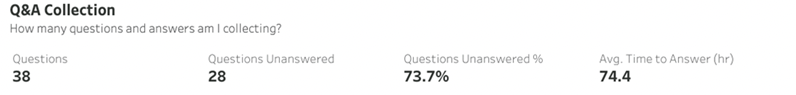
- Questions - The count of questions collected in this time period
- Questions Answered - The count of questions collected in this time period that have a collected answer
- Questions Answered % - The percentage of questions answered in this period
- Time to Answer (hr) - The average time between the question created date and the first answer for questions created in this time period
Questions by Status
The Questions by Status section shows a breakout of the different status of your questions collected within the specified date range.
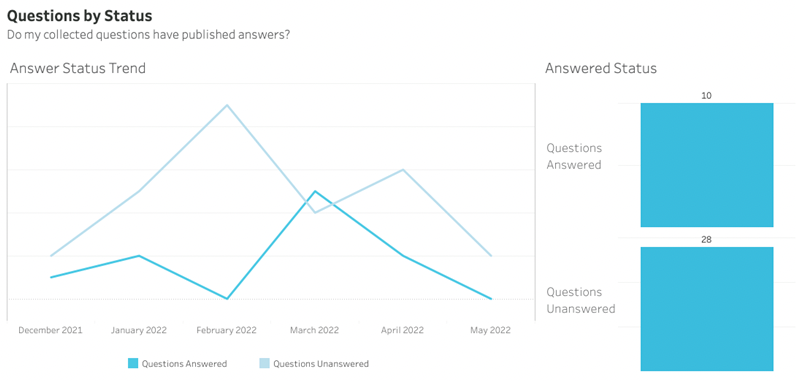
- Has Published Answers - Questions that have published answers and are displayed on your website
- No Published Answers - Questions that do not have published answers because they are awaiting an answer or the answer has not yet been moderated
Answers by Type
The Answers by Type section shows a breakout of the types of answers you have collected and the performance of each method within the specified date range.
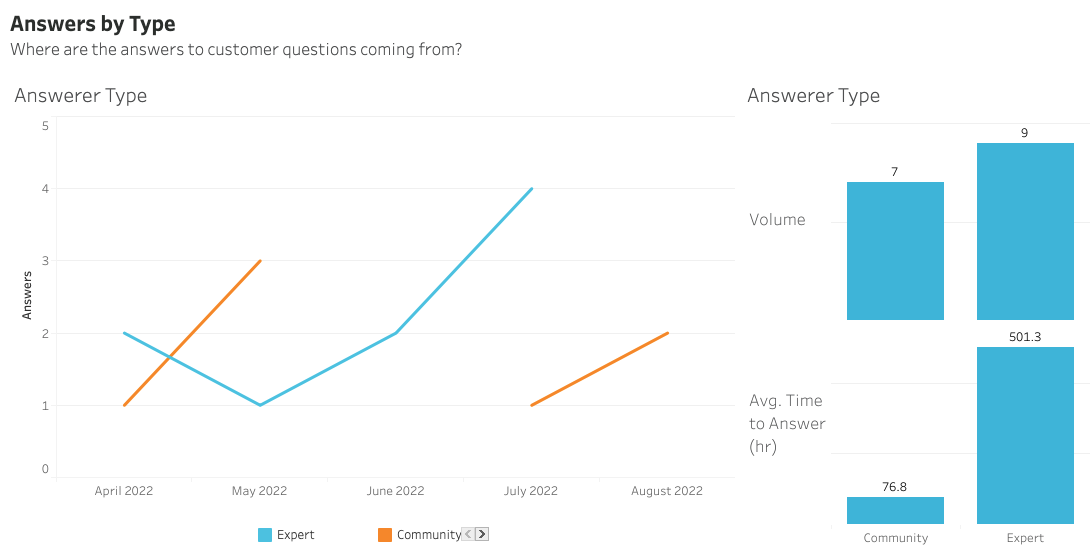
- Community - Answers obtained through a website community
- Expert - Answers obtained by brand experts, whether that is through brand engage or employee badging
- Crowd - Answers obtained through general crowd-sourcing
- Unknown - Answers obtained by other means, such as bulk import
To enable advanced answer collection options, contact your Customer Success Manager.