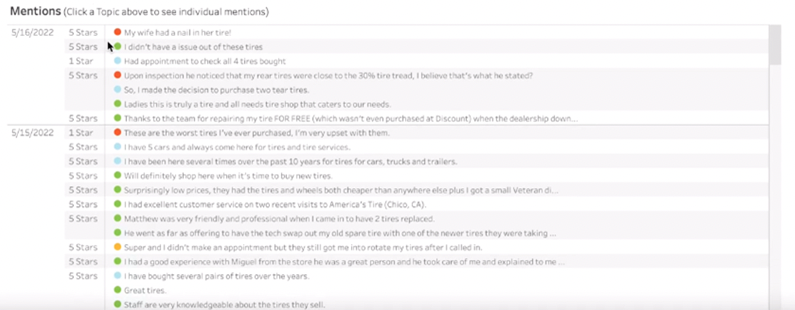The Sentiment tab helps you understand how consumers feel about your Sampling products and gain insights on what’s important to consumers so you can take actionable insights. The Sentiment tab is pre-filtered on your sampling program(s).
Filtering
Allows you to filter by date range, merchant, product name, category, brand name and review rating, to get a more granular view of the sentiment behind your product reviews.
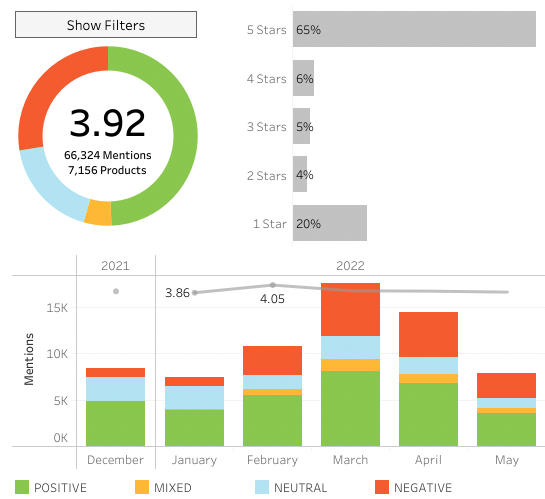
Rating Audience
- Green - Positive mentions
- Yellow - Mixed mentions (both positive and negative mentions in one statement)
- Blue - Neutral mentions
- Red - Negative mentions
Level of Detail
Allows users to look at the number of mentions, review rating, and sentiment by product, brand, or category by selecting in the filter on the top left. Click on an individual product, brand, or category to filter the rest of the tab to that selection.
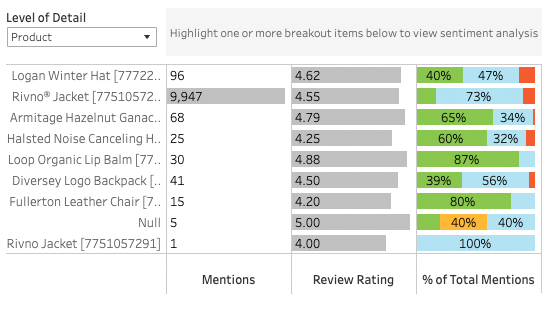
Top Topics
- Review Rating - Aggregate star rating
- % of Total Mentions - The percentage of mentions on a topic by sentiment
- Top Positive Topics - Top positive topics have more than 50% of mentions that are positive and sorted by volume
- Top Negative Topics - Overview of all of the negative mentions per topic
Top positive or negative descriptors of a topic will display when hovering over a specific topic.
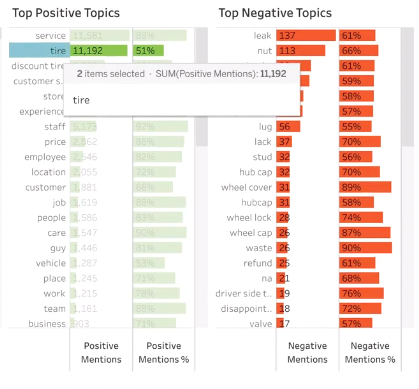
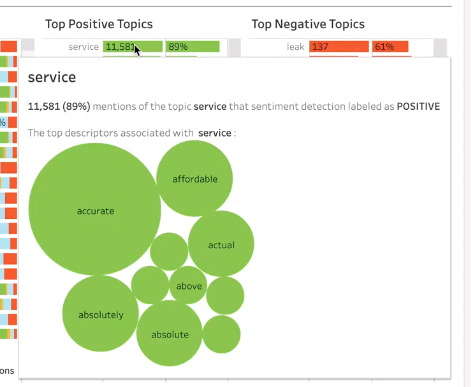
Mentions
Mention is defined as a sentence within a review. A sentence can be counted more than once as the review can be tied to more than one topic or descriptor. When you hover over the mention you will see a robust overview of the full review.
Mentions defaults to empty, prompting you to select a topic prior to populating. You can filter by overall top topics, top positive topics or top negative topics. All of the mentions related to those topics will display.
Selected “tire” and all the mentions of tire(s) populate in the designated mentions field.