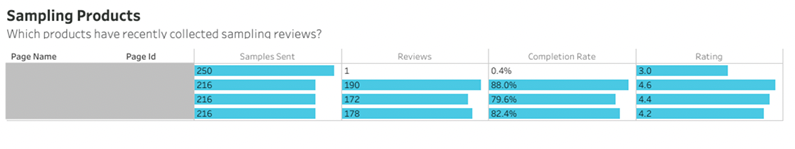The Collect page provides a detailed analysis on how your Sampling efforts are performing and breaks that out by campaign and product. The filters along the top allow you to focus on the level of detail that you care about, whether that is one or many Brands, Categories, or Pages. The date on the Collect page is always from the perspective of when the review was actually written, which is also considered the collected date.
Sampling Collection
The Sampling Collection section provides high-level statistics and a time series analysis of all of the sampled review content collected during the specified date range. Dips or spikes could be the result of starting or stopping sampling campaigns. This is important to track as it is the foundation of what makes it to your display page.
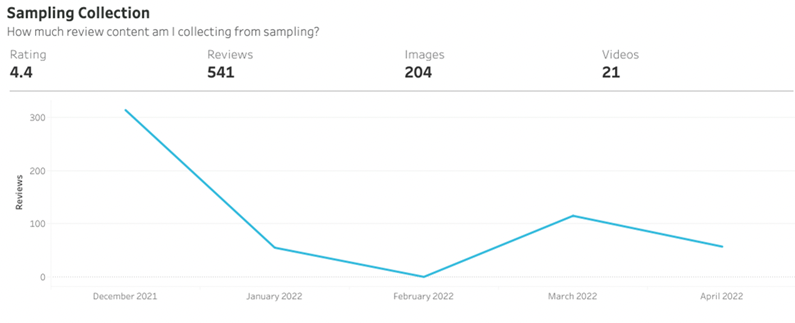
- Rating - Average rating of all reviews collected through PowerReviews' Sampling
- Reviews - Count of all reviews collected through PowerReviews' Sampling
- Images - Count of all images collected through PowerReviews' Sampling
- Videos - Count of all videos collected through PowerReviews' Sampling
Sampling Performance
The Sampling Performance section begins to introduce the effectiveness of your sampling efforts. This section specifically tracks high-level metrics across all of your campaigns. You can click View Full Report to see additional data.
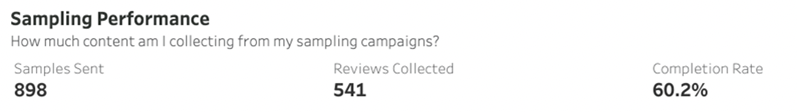
- Samples Sent - Total number of samples sent through PowerReviews' Sampling
- Reviews Collected - Total number of reviews collected through PowerReviews' Sampling
- Completion Rate - Average completion rate across all of you campaigns. This is calculated as (Reviews Collected) / (Samples Sent). It is also referred to as the Review Submission Rate.
Sampling Campaigns
The Sampling Campaigns section breaks out these same key metrics by individual campaign. Here you can see how each recent campaign has performed, including its average rating of collected content as well as its completion rate.

Sampling Products
The Sampling Products section breaks out these metrics by individual product. Here you can see which products have recently collected sampling content as well as how the collection is performing in the selected date range in terms of volume and rating. To see PDPs with sampling reviews, click on the Product Name hyperlink.