The Display page houses detailed information on how your current display looks to your customers from a Ratings and Reviews perspective and how that impacts traffic and conversion. This analysis includes all content that is published on your website, regardless of whether it's collected from a Follow-Up Email, Syndication, or other means. These reports contain filters by Brand, Category, and Page ID which allow you to focus on the level of detail that's important to you.
Current Display
The Current Display section provides insight into how your display pages look from a reviews perspective to your end customers. It summarizes how many reviews you have displayed as well as a breakdown of the content within those reviews, allowing you to immediately understand what your customers see when they view your product pages.
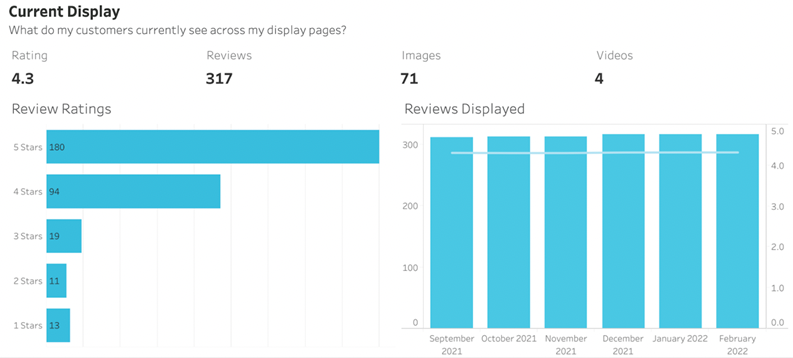
- Rating - Average star rating of all reviews displayed on your website
- Reviews - Count of all reviews displayed on your website
- Images - Count of all images displayed on your website
- Videos - Count of all videos displayed on your website
Coverage
The Coverage section provides a more detailed analysis into how this content is distributed across your product pages and the effect it has on traffic. The amount of content on each page can heavily influence not only the trust a customer has in the product but also the search engine ranking of the page.
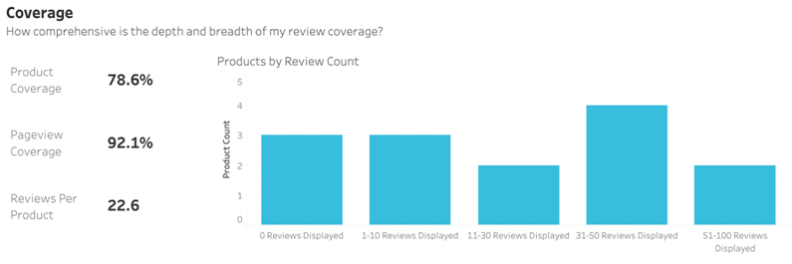
- Product Coverage - Percentage of products that have at least one review
- Pageview Coverage - Percentage of pageviews that were on pages with reviews present
- Reviews per Product - Average number of reviews per active product
- Products by Review Count - Count of active products by review count bucket
Site Behavior
The Site Behavior section allows you to track how your page visits and orders on your website have been trending. You can choose an analysis period of 6 months and compare to the prior 6 months, or an analysis period of 12 months and compare to the prior 12 months.
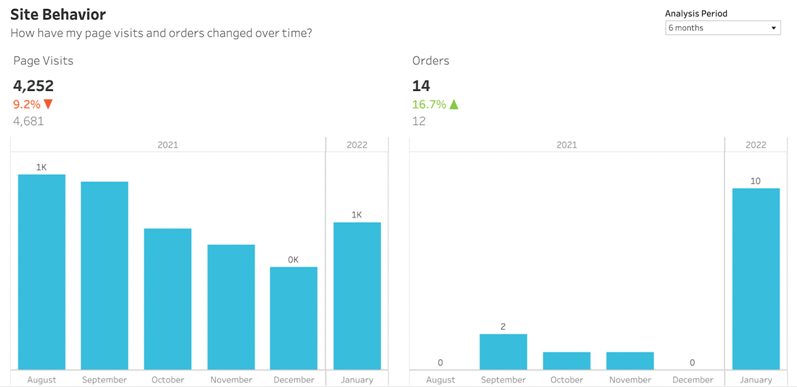
- Page Visits - Count of all page visits collected from the social measurement beacon
- Orders - Count of all orders collected from the Checkout Beacon
Note: The accuracy of this chart is dependent on the consistent client-side rendering of PowerReviews' JavaScript and heavily relies on a number of client-side implementation decisions in order for it to be updated and accurate.
Accuracy will be significantly diminished if any of the following items are not turned on, implemented, or consistently displayed:
- Social Measurement Beacon Enabled - This is a property that must be set to true in order for this data to be collected. Contact your Customer Success Manager to check if this is enabled.
- Checkout Beacon Installed - This code sits on the order confirmation page and informs PowerReviews that an order has been placed. This powers the post-purchase Follow-Up Email feature, but is also critical for conversion reporting and analytics. See our Checkout Beacon documentation for more details.
- PowerReviews JavaScript Installed and Consistently Called - The PowerReviews JavaScript code contains a Display Beacon call which informs PowerReviews of a pageview. There are various reasons this might not be called, such as the code is hidden behind a tab or special logic for zero product reviews doesn't render it. If this code is not called with every page visit, the Sales Influence report will be incorrect. See our JavaScript Reference Guide for more details.