This article discusses common PowerSocial troubleshooting topics. (Before reading on, contact PowerReviews Technical Support to request an API token reset if you know yours has been compromised.)
This article contains the following sections:
- Content Stream Authorization
- Troubleshooting Instagram Comments
- Old Instagram Posts Being Pulled In Using Social Stream Content
- Hashtag-Only Posts Without Brand @mention
- Instagram Carousel Content
- Photo Tags
- Author of the Post Excluded Brand @mention
Content Stream Authorization
Collection of content using Instagram Content Stream requires a user to authorize their business Instagram account. This generates a Facebook API access token that can be used to get content on behalf of that user. Content collection can be interrupted for a variety of reasons: the access token may expire, or the original user may no longer be authorized on Instagram.
Verifying Access Token
The Access Token Verification feature can be used to help troubleshoot and resolve common issues affecting content collection. To try it, look for the Token status indicator in the Instagram Content Stream configuration panel. You can find it just to the right of the Select Instagram Account button.
Click on the indicator to access the Access Token Verification panel, and view a summary of how the access to Instagram is working. Click Update to re-verify and get an updated summary. If problems are found, the indicator changes to a warning symbol, along with a list of issues and suggested actions to resolve.
The problems encountered during access token verification in most cases can be resolved by re-authorizing the Instagram Content Stream.
Troubleshooting Instagram Comments
If you want to request rights for a piece of Instagram content on which you cannot comment within the PowerSocial tool, manually post the comment directly in the Instagram app or on the site.
In the detailed content view, the Permissions to Use section will appear like this:
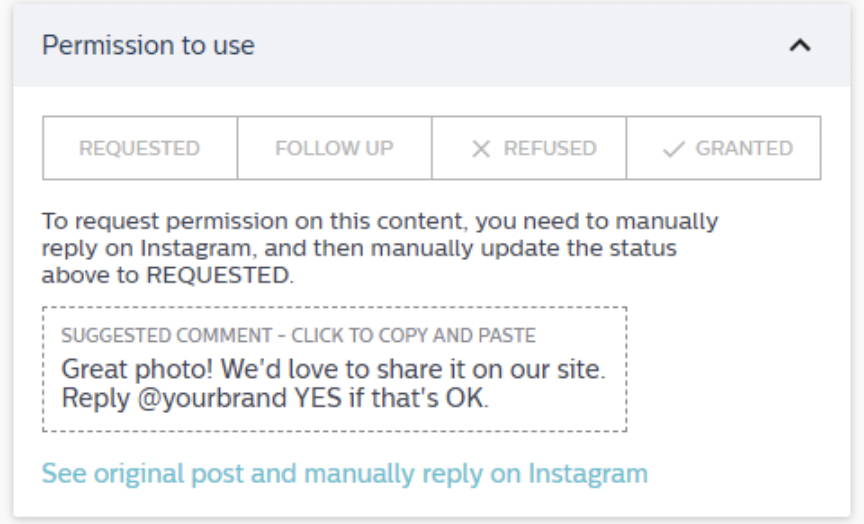
Copy the suggested comment and choose See original post and manually reply on Instagram to open the post on Instagram. Then paste the comment and edit it prior to commenting directly. You should also manually mark the Instagram post in the system as Requested to keep track.
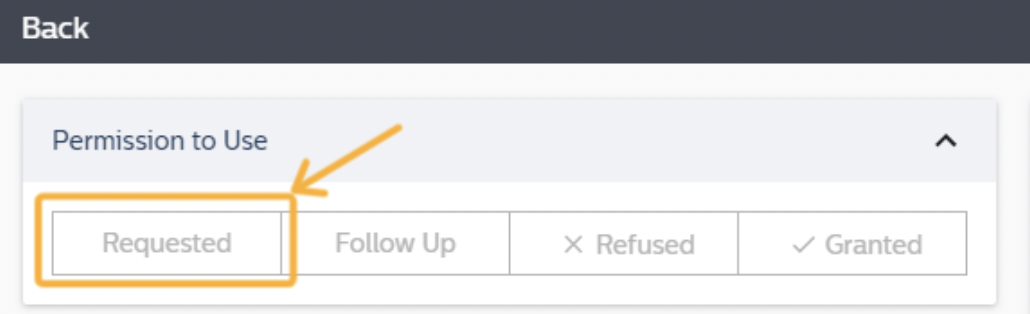
When you hear back from the author granting consent for use, manually set the Permission to Use status to Granted.
Old Instagram Posts Pulled In Using Social Content Stream
Comments within the PowerSocial tool can only be sent for Instagram UGC that was ingested using the new Instagram Content Stream. If you have older content that was pulled in prior to December 2018 using Social Content Stream or Photo & Video Contest, you will not be able to send a comment via the Content tab.
Hashtag-Only Posts Without Brand @mention
If an Instagram post was pulled into the Instagram Content Stream due to a hashtag match but does not include the brand @mention, the post will be listed in the Content tab and can be displayed in a gallery or carousel. The author will be attributed to a generic 'Instagram User' and the piece of UGC will not include a username.
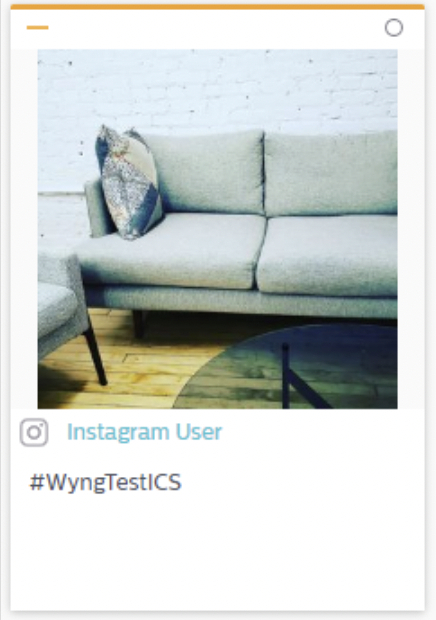
In these cases, you will not be able to send a comment via the Content tab/hashtag search API, but you can still comment outside of the PowerSocial tool in the Instagram app. For a reference to Instagram's documentation regarding hashtag search API, click here.
Instagram Carousel Content
When a user posts carousel content with multiple images or videos within a single Instagram post, the PowerSocial tool collects all photos or videos from that post. Each image or video in the carousel post will become a separate entry in your Content library, so you can approve or reject each individual piece of content.
Entries generated from carousel posts have a restriction in which you cannot comment from the Content tab, as you cannot specify which image or video within the carousel your permissions request is intended for. If attempted, you will receive the following error message:
Comment was not posted because this is Instagram carousel content
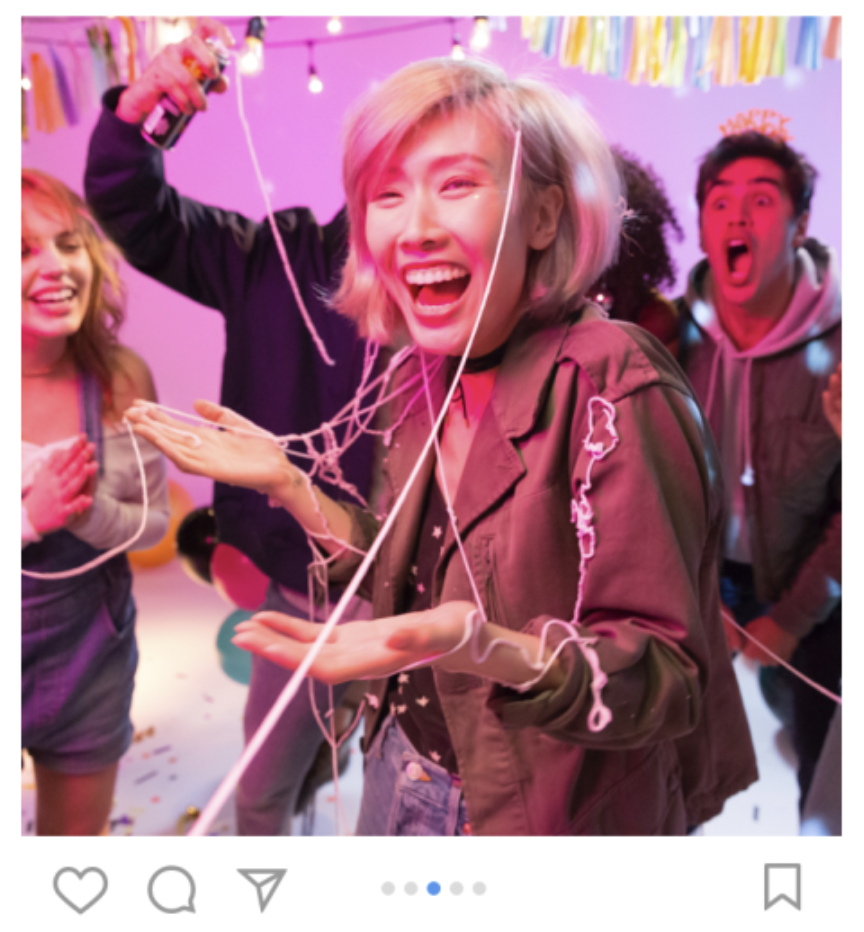
Photo Tags
Instagram Content Stream can collect content where the brand account has been photo-tagged. To support this, the Collect all content your Instagram account has been tagged option should be enabled for the Instagram Content Stream settings. However, if the brand @mention is not included in the caption, you would not be able to comment on these entries using the PowerSocial tool.
Author of the Post Excluded Brand @mention
If the author of an Instagram post excluded an @mention in the caption or in a later comment, the post can still be collected if someone else includes the brand's @mention as a comment to the post. In this case, the post will be pulled in by the Instagram Content Stream, but you will not be able to comment on it using the API.
You would need to navigate to the Instagram post directly and comment there. Copy the default comment message and paste it directly as a comment in the Instagram app or on the site.