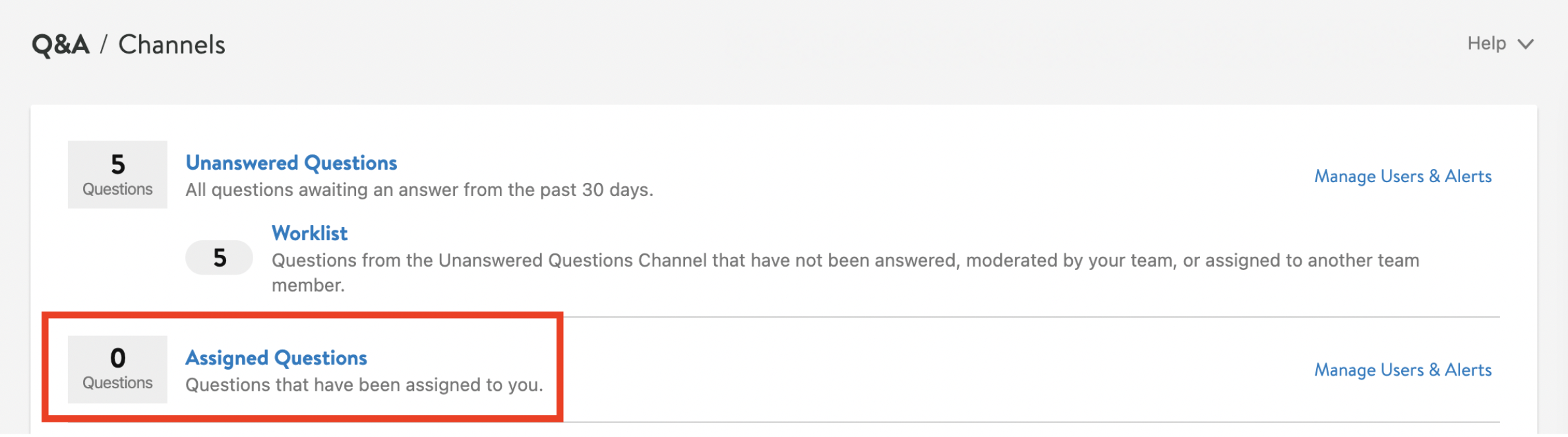Question Assignment allows you to assign a question to a specific team member to answer. This enables you to promptly review new content and assign it to another team member if they have stronger product knowledge in that area.
Under Site Status on the Question Card, you will find the Assign to a Team member dropdown. Click into the list to assign the question to a specific team member who has access to moderating Q&A.
Note: A question can only be assigned to one person, and a person can assign questions to themselves.
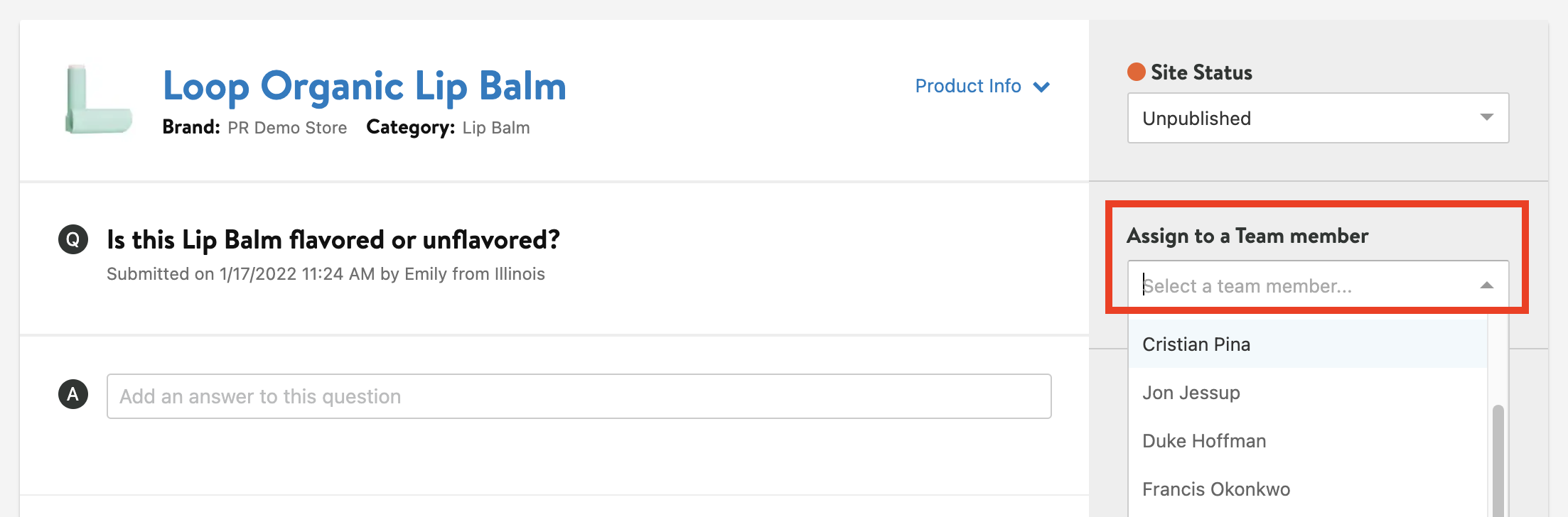
Questions that are assigned to you will appear under the Assigned Questions channel. Here you can review all the questions that have been assigned to you, and click through to answer them.