The Write-a-Review (WAR) form is a fully responsive form that captures customer reviews, including images and videos. It is a JavaScript component hosted on a standalone wrapper page, and is accessible via a website click-through link and/or from a direct email solicitation.
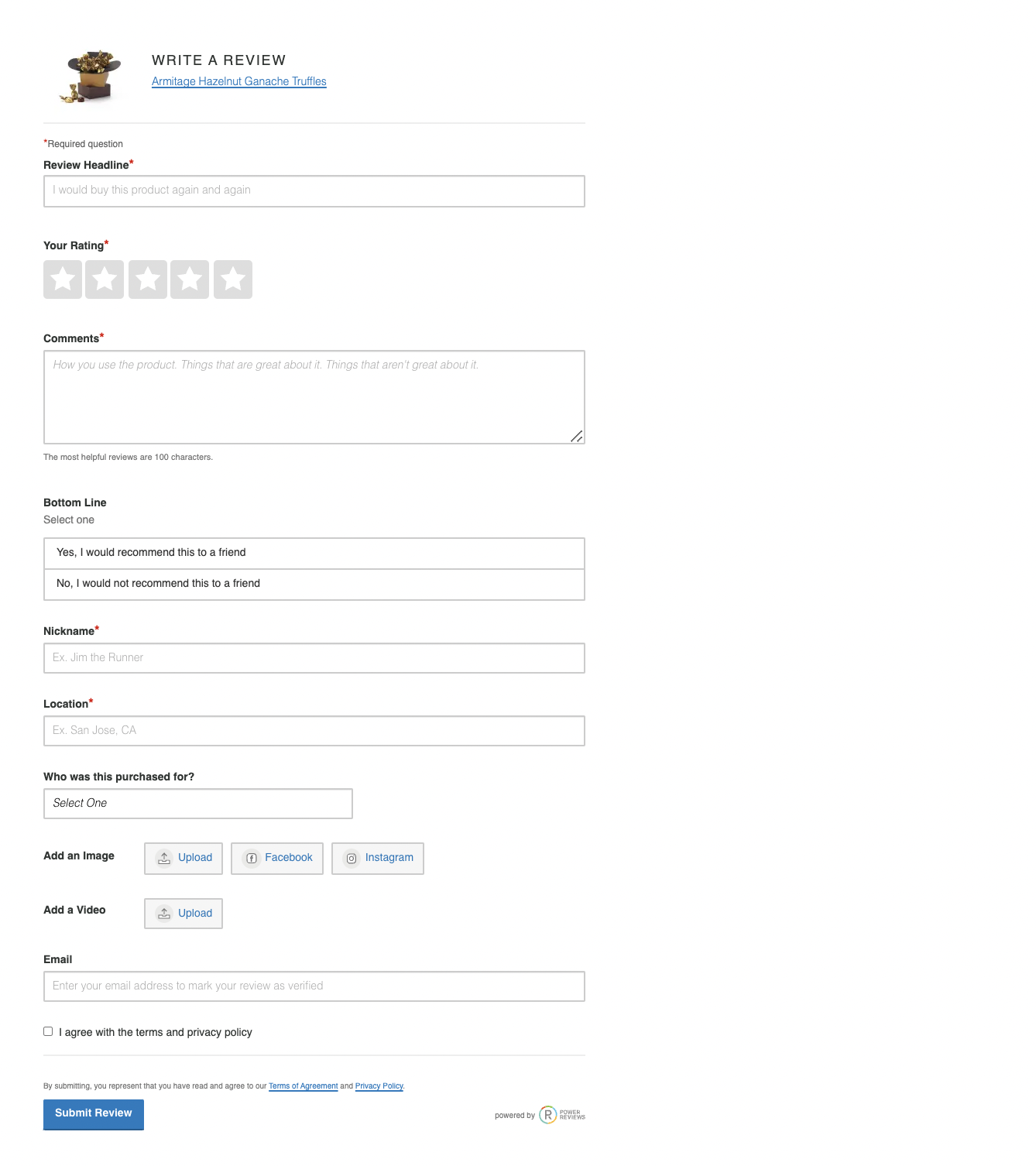
This article contains the following sections:
- Custom Questions
- Text Updates vs. Styling Updates
- Minimum Recommended Characters (Review Meter)
- Minimum Required Characters
- Legal Links
- Updating Reviews
Custom Questions
By default, PowerReviews will collect the following five fields on your WAR form:
- Star Rating
- Review Headline
- Review Comments
- Reviewer Nickname
- Reviewer Location
These five fields are required as a best practice. We can also ask Bottom Line (would the customer recommend the product), Email, and Was This a Gift. Beyond this, you have the option of adding custom questions (aka Merchant-Specific Questions or MSQs) to your form as well.
For example, if you're in the financial sector and want to collect UGC on the benefits of a credit card your customers prefer, you may want to add a question such as, Which card benefits do you enjoy the most?
This question could display in a few different ways:
- As an open text box, where the customer would write their answer
- As a radio button, dropdown, or checkbox, where the customer would select from relevant, pre-populated answers (such as Rewards Program, No Late Fees, etc.)
- As a subrating, where the customer would rank their opinion, 1 through 5 stars (the question may need to be rephrased slightly, such as Rate your satisfaction with the credit card benefits)
Two custom questions can be included on your WAR form at no cost; you can add more if desired at an additional cost. The custom questions appear in the same order on your WAR form as the review submitted from your customers. You can also determine where you want your custom questions to appear:
- Only on the WAR form (for internal data collection purposes only)
- On the WAR form, and in individual reviews on your PDP
- On the WAR form, and in the Review Snapshot on your PDP
- On the WAR form, individual reviews, and the Review Snapshot on your PDP
You can decide if PowerReviews should configure your custom questions to be optional or required.
Note: For privacy reasons, Merchant-Specific Questions can not be used to collect Personally Identifiable Information (PII). To learn more about our Data Minimization Policy, click here.
Text Updates vs. Styling Updates
PowerReviews can change question headers, helper text, and text relating to review submission policies on the WAR form.
Updates to question styling, buttons, colors, fonts, or anything else related to look-and-feel would be accomplished via CSS on your side; PowerReviews will not make these code modifications for you.
Minimum Recommended Characters (Review Meter)
Research conducted by PowerReviews has found that requiring consumers to reach a minimum number of characters when writing a review boosts the length of the overall review by 15%. Our recommended best practice for collecting longer, content-rich reviews is to therefore set a suggested character threshold in the Comments field of the WAR form as users are writing their review. A colored progress bar lets them know how well they are doing against your minimum character recommendation as they type; once they reach the minimum recommended characters, they will see a short animation and the color of the progress bar will change. You can customize the colors via CSS.
While the user will not be required to meet the recommended character threshold to submit their review, they're encouraged along the way to do so. PowerReviews suggests starting at 200 characters and adjusting from there.
Example:
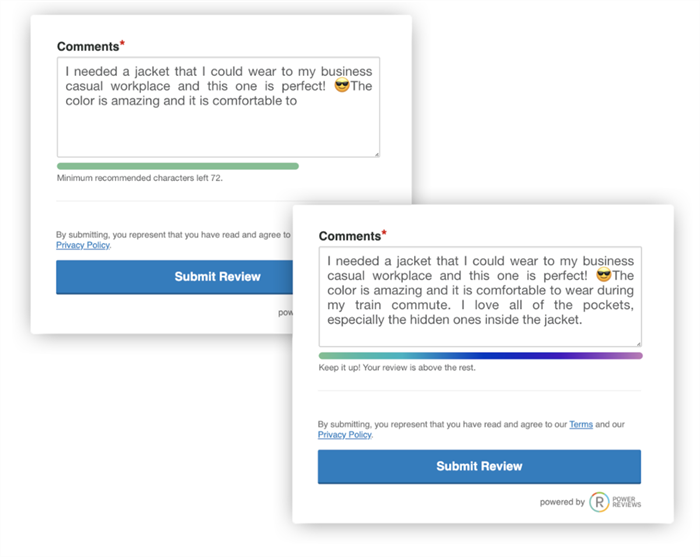
Minimum Required Characters
If you'd prefer to set a hard minimum character requirement (as opposed to a suggested character count via the Review Meter above), this is also possible. With this option, users will be required to reach your set character threshold in the Comments field of the WAR form before they can submit their review.
PowerReviews suggests starting at 50 characters and adjusting from there.
Legal Links
In the footer of your WAR form, PowerReviews will link to your Terms & Conditions and Privacy Policy pages on your website.
Example:
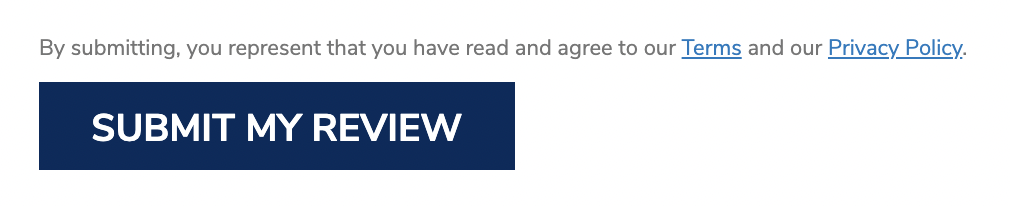
We cannot directly advise you on any updates made to your website's legal links, and we recommend running any and all content on these pages past your legal team.
Updating Reviews
Customers can return to and update their reviews following an experience with your Customer Service team and/or your products. If your team frequently interacts with customers who leave low ratings or confusing reviews, your team can engage with them to update their review once their issues have been resolved or questions have been cleared up. To learn more about this feature, click here.
To learn more about implementing the WAR form, click here.